Notion is one of the most popular productivity tools out there. However, it’s not for everyone (and seeing as you’re here, that probably includes you). If you started using Notion full of optimism only to bump into some issues down the line, you’re not alone. Read on to explore the most common user complaints — and discover 8 Notion alternatives that could be a better fit.

What is Notion — And What Does It Do?

Notion is a project management and note taking tool. It positions itself as an all-in-one connected workspace, designed to boost productivity and support team collaboration. The idea is that you can centralize your workflows in one place for maximum convenience. Key features include:
- Teamspaces – places to organize everything your team does
- Unlimited pages and blocks for paid plans
- File uploads, tables, charts and lists
- Collaboration features like comments and notifications
- Integrations with Slack, Zapier and more
With a Capterra rating of 4.7, Notion clearly gets a lot of things right. The tool is popular for its flexibility and versatility – you can really do a lot with it – but as you’ll soon see, this can also be its downfall.
Notion is available on desktop and mobile and offers a range of plans. These include a free plan for individuals and small teams and an Enterprise plan for larger organizations.
Why Do I Need a Notion Alternative?
If you look around the internet, you’ll see stories from teams on the hunt for a Notion alternative. We’ve tried to include some of their experiences in this post.
We’ve grouped some of the most common complaints that users have with the software. For each problem Notion might be creating for you, you’ll find an alternative tool to make it go away. Click on a link below to go directly to the section that speaks to you. If all of these pain points hit close to home, simply keep on scrolling.
- Notion’s Endless Features Are Making My Head Spin – And Costing Me Time
- Notion Is a Jack of All Trades, Master of None
- Notion’s Task Manager is Managing Me
- Notion Just Isn’t All That Pretty
- I’m Frustrated With Notion’s Mobile App
- I’m Worried Notion Isn’t Secure Enough
- I Can’t Use Notion Offline
1. Notion’s Endless Features Are Making My Head Spin – And Costing Me Time

You want a tool which makes managing your workflows easier – but more and more teams are hinting that Notion’s many features can make it more complex. Sure, you can create graphs, tables, calendars, databases…but when does it become too much?
Some of this comes down to how teams actually use Notion. The more you add to your workspace, the more cluttered it becomes – and the harder it is to navigate. As a result, information gets lost, and teams become frustrated and overwhelmed. B2B company dropcontract explain they ditched the tool due to feature-overload:
Too many Notion features were untapped, and the ones we were interested in weren’t developed enough.
Notion promises to be “infinitely configurable”, which is great if you’re looking for flexibility. However, with so many features to get the hang of, onboarding can be slow. Your team can lose time figuring out what they can do, rather than getting things done.
This Is Probably an Issue for You if…
- Your team isn’t the most tech-savvy.
- You’re still in the process of “going digital”. You don’t want to complicate processes or risk low tool adoption rates by working with a complex tool.
The Best Notion Alternative for Simplicity: EverNote
Capterra rating: 4.4

EverNote is a lightweight Notion alternative. Although it has basic task management features, the focus is on note-taking. It has less functionality than Notion, but this means it’s more intuitive – and loads quickly. One user describes how “It’s just so easy to use, and you don’t need to jump through hoops and use messy, awkward workarounds”.
Despite being a fairly simple tool, EverNote still has some handy features. Many users appreciate the web-clipper, which lets you easily clip and save web pages, articles or PDFs to your notes. The tool’s image search function is also popular with users.
Why EverNote Might Not Be the Notion Alternative You Need…
If you want to assign tasks and add due dates in EverNote, you’ll need to splash out on the Business Plan. There have been grumbles about EverNotes steep prices – something to consider if value for money is a priority. Users have also complained about bugs taking ages to be fixed and the app’s poor performance on Android. This could be in part due to EverNote recently migrating their platform to a new technology. However, if you can deal with the growing pains, the simplicity and convenience EverNote offers will be your reward.
2. Notion Is a Jack of All Trades, Master of None

Notion promises to bring all your work into one place, replacing multiple tools with one. But is it the holy grail of productivity – or is it spreading itself too thin?
It’s a challenge to recommend a one-for-one alternative to Notion because it is too many things to too many people. While many Notion alternatives do certain things better… they rarely do them all at the same time.
If you need a documentation tool, there are others out there which are more powerful and better for collaboration. Managing complex projects? You can do it in Notion – but you’ll be missing out on features such as in-built reporting and fast automations.
This is probably behind the common complaint that Notion is both overwhelming and unfulfilling. The lack of advanced features for project management have put some users off. One ex-Notion user explains why they gave up on the tool:
Without recurring tasks and less task-oriented features it was a tough call to make. I wanted it to work so badly.
This Is Probably an Issue for You if…
- You’re a project manager. Normally, you’ll need more robust features to manage large or complex projects. In this case, you’ll want a Notion alternative which has project management at its core, rather than a note-taking tool with project management functionality tacked on.
- You’re not a project manager. You want a tool which is fully optimized for note-taking as you don’t use Notion to manage tasks and projects.
The Best Notion Alternative for Project Management: Asana
Capterra rating: 4.5

Asana is a powerful project management software ideal for larger teams. It has a clear idea of what it wants to do – then does it well. As such, it’s better optimized for project management than Notion. Features include:
- Subtasks
- Easy-to-use automations
- Robust goal tracking
- Built-in reporting
Features for sprint planning and bug tracking make it a great option for agile tech teams.
Although you can build your own workflows in Asana, it isn’t as customizable as Notion. However, this makes it (comparatively) easier to learn and less overwhelming to use. Asana also has loads of project management templates to help you get up and running.
Whereas Notion has been called-out for its clunky collaboration features, Asana’s alternatives are a selling point. One user notes:
Asana is a great tool for team collaboration. You can easily assign tasks to team members, add comments to tasks, and attach files. Any changes made to a task or project are immediately reflected across all members of the team.
Why Asana Might Not Be the Notion Alternative You Need…
If you’re working in a smaller team on fairly straightforward projects, you probably don’t need all the features and flexibility of Asana. A task management tool might be a better fit. You’ll probably find it easier to use – and you won’t spend more than you really need to.
The Best Notion Alternative for Note Taking: OneNote)
Capterra rating: 4.6

OneNote is a Microsoft-owned Notion alternative for note-taking. You work in notebooks, which are divided into pages and sections. This makes for organized notes that are easy to navigate. You can bring creativity to your notes by drawing on them using a stylus or your finger. Customizability also comes in the form of image attachments, files and tables. Like EverNote, OneNote also has a web clipper so you can easily save content from anywhere on the web.
Reliable syncing across devices – which has been an issue for some Notion users – is noted as a benefit by multiple OneNote fans. It’s also suitable for team collaboration, with real-time updates and a comment function. That said, the free plan only comes with 5GB of storage, so you’ll need to upgrade to a Microsoft Business plan to use OneNote as a team. If you’re already working with Microsoft products, using OneNote is a no-brainer.
Why OneNote Might Not Be the Notion Alternative You Need…
If you don’t want to commit to a Microsoft license, there are other tools out there that are less of an investment. Keep reading to find out which one we recommend…
3. Notion’s Task Manager Is Managing Me

You started using Notion for note-taking, then one thing led to another – and now you’re stuck managing your projects with the tool. The good news: it doesn’t have to be this way. As one Redditor puts it:
There are specialized tools available which have less manual setup and more functionality. Just because you can do something in Notion doesn’t mean you should.
From annoying bugs to difficulty tracking project progress, to integrations that are “too basic”, Reddit isn’t the only place where users are frustrated with Notion.
As Notion is really just one big customizable space, the lines between areas of functionality can get blurry and confusing. This can slow you down instead of helping you to work more efficiently. It can also make collaboration with external stakeholders difficult, with one user describing the tool as “too messy and complex for working with clients”.
This Is Probably an Issue for You if…
- You use task management software on a daily basis (ie. you’re a team with work to do!)
- You collaborate with external contributors.
The Best Notion Alternative for Task Management: MeisterTask
Capterra rating: 4.7
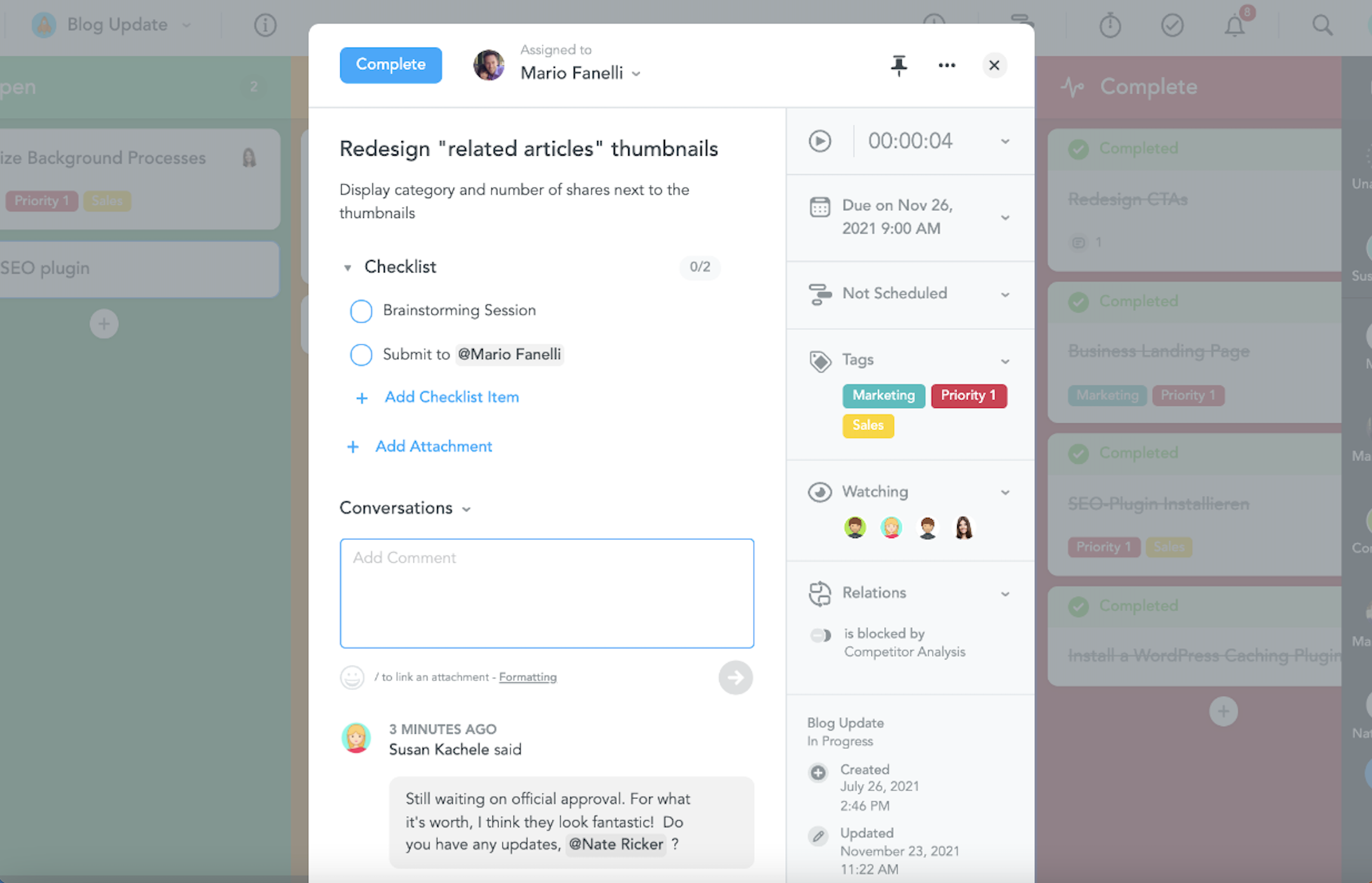
MeisterTask is a task management tool that makes collaborating on projects easy. It’s also a solution to the common issues with Notion. There are no overloaded or undercooked features – just a simple way to manage your tasks and keep an overview of what’s happening, when. Your team will get the hang of it straight away, even if they’ve never used a task management tool before.
I can’t think of any other software we’ve been able to implement so quickly.
Task management in MeisterTask is quite a lot simpler than Notion. Teams manage their work in Kanban-style boards, which are also a platform to keep conversations about work centralized using comments and mentions. You can also add links and files to tasks for clarity and context.
This web-based task-management app is changing my life. @MeisterTask. It’s the perfect level of simple…but also has great features with some more in-depth levels, and customizable stuff. And it looks great too: https://t.co/2AwrJ0RSBp
— Stephanie Smith (@helmssmith) June 13, 2019
On paid plans, you’ll also find features like task relations, which help your team understand how their work connects to others’. MeisterTask’s roles and permissions and security restrictions make collaboration both easy and secure. You can set up private projects, assign different roles to collaborators, and restrict their access to certain features. This is particularly helpful when you’re collaborating with external contributors.
MeisterTask is an incredibly versatile tool that helps us visualize a wide range of workflows and processes. It’s the perfect solution for us.
So – it does all of the task management stuff much better than Notion. As a dedicated task management tool… that’s probably what you’d expect. Now, you might be wondering “what about my notes?”. After all, project execution and documentation belong together – and task management software generally doesn’t do the documentation part too well.
It’s a good question – and it’s why MeisterTask and MeisterNote are now together under one roof. In short, it’s now the ultimate Notion Alternative.
MeisterNote is a collaborative documentation tool that makes writing, editing and sharing information easy. With it, your team gets the bigger picture of their projects, instead of an endless stream of task updates.
From start to finish, the combination of MeisterTask and MeisterNote is perfect for planning projects, keeping the overview of progress, and documenting the results. With a simple hierarchy of Notes and Pages, your team can easily navigate MeisterNote to get the information they need, when they need it.
The best part… When you choose MeisterTask, your team gets MeisterNote at no extra cost. Use both tools together to connect your projects and documentation – and give your team the bigger picture.
4. Notion Just Isn’t All That Pretty

Looks aren’t everything – but a nice interface never hurts. As users have pointed out in previous sections, as Notion is so feature heavy, the result is cluttered workspaces which can be hard to navigate. One Notion user describes how Notion’s customizability had them “constantly procrastinating and becoming less productive”. The irony!
Users also note how Notion would also benefit from more fonts and styling options. One user explains how they find the tool “lacking compared to other platforms, particularly when it comes to creating visually appealing documents or presentations”.
Digital Transformation Specialist and Meister Partner, Andreas D’Andrea, used Notion before switching to MeisterNote. Notion’s UI was one of the key reasons he made the change.
If you don’t take care of every single detail, it turns to chaos. In the end, I was trying to create something that’s actually usable, and with Notion it just wasn’t working. I had to ask myself: ‘Do you want a note or do you want a mess?’ That’s why I’m so happy to have found MeisterNote.
This Is Probably an Issue for You if…
- You’re easily distracted.
- You want to look like a designer without actually being one.
- You prefer sleek tools with fewer features.
The Best Notion Alternative for User-Friendliness: MeisterNote
Capterra rating: 4.3

Okay… so it’s MeisterNote again. But for good reason. MeisterNote is beautifully designed, so your team will actually enjoy using it. You don’t need to battle with a crowded interface, and your team can create beautiful, presentation-ready Notes in a matter of minutes – no design skills necessary.
MeisterNote is colorful, beautiful and user-friendly, which means the team is actually interested in using it. With everyone on board, sharing knowledge within our organization is much easier.
Insert images, videos, code snippets, to-do lists and more. Bring structure to your Notes with headers and icons, and use colorful Tags to get key information at a glance. Easily change the color of your Blocks to make them stand out, or create your own color-coding system to make your Notes easier to scan.

Take note (pun unapologetically intended) that MeisterNote and MeisterTask come as a pair. In fact, once you start using this dynamic duo – there’s note turning back (we’ll stop now).
To use MeisterNote, you’ll need a MeisterTask account – but then you get the best of both worlds. Specifically: beautiful, organized Notes, and more clarity and context in your projects. As a result, your team will be better focused and more productive. You’ll have a broad overview of project plans and progress, and can easily drill down into task details when you need to.
You can quickly move between your Notes and your Projects within MeisterTask. As they’re two distinct but seamlessly connected spaces, your team won’t get overwhelmed as they might with Notion. It just goes to show that, although the details matter, truly beautiful design goes deeper than colors and fonts.
5. I’m Frustrated With Notion’s Mobile App

Users who like to use their productivity tools on the go notice that Notion’s mobile app can’t quite keep up. It’s common for mobile apps to have less functionality than the desktop versions – especially with tools like Notion. However, user complaints are mostly about usability.
Users have reported that it’s slow to load – so much so that some stopped using it altogether. Issues with syncing have also been mentioned, with reports of the app deleting content as it updates. Formatting content on Notion’s mobile app has been described as “frustrating” by some, and multiple users have described weird things happening on mobile that don’t happen on desktop.
This Is Probably an Issue for You if…
- You need to manage your notes on the move.
- Your best ideas come to you in the middle of the night (or whenever you’re away from your desk).
The Best Notion Alternative for Mobile: Dynalist
Capterra rating: 4.7

If you’re looking for a lightweight note taking tool that works well on mobile, consider Dynalist. It has an iOS app and an Android app, but can also be used on desktop. Many users seem pretty happy with the app’s speed and ease of use. Others note that – unlike many competitor tools – Dynalist actually works on mobile.
Syncing between devices is “fast and smooth” so you can share lists and send to-dos between devices. Plus, it looks clean. One user points out how “the desktop and mobile app for Dynalist is very solid with a nice design and good UX.” Sometimes, less is more – especially when it improves an app’s reliability. Though Dynalist is quite simple, the mobile app does include features like reminders and notifications, drag and drop functionality, and global search.
Why Dynalist Might Not Be the Notion Alternative You Need…
Dynalist is optimized for personal note taking. If you’re looking for a collaborative tool to use with your team, Dynalist won’t be for you.
6. I’m Worried Notion Isn’t Secure Enough

Users are becoming increasingly security conscious – and with good cause. There are plenty of reasons to be vigilant, so ask how apps like Notion protect your data before you put your trust in them. For instance, there have been reports that Notion employees can access users’ data and enter their workspaces. It’s a scary thought, especially if you’re working in a heavily regulated industry such as finance or healthcare where data security is everything.
Ready for another red flag? Notion doesn’t protect data with E2E (end-to-end) encryption, which means user data is vulnerable to hacking. It doesn’t have built-in 2FA either – and this doesn’t seem to be coming any time soon. Finally, Notion’s servers are hosted in the US, which means it isn’t covered by the EU’s stringent security laws. In fact, Notion is hosted on AWS servers, so you might want to consider how much you trust Amazon to protect your data.
This Is Probably an Issue for You if…
- Work in a highly regulated industry such as banking or healthcare.
- Your company has strict security policies that limit which tools you can use.
- You want full peace of mind that your data is secure and protected.
The Best Notion Alternative for Security: Confluence Data Center
Capterra rating: 4.4

For maximum security, you could consider self-hosting your software. When you self-host, your data stays within your organization, so you have control over how it’s stored and who can access it. Confluence Data Center is a great self-hosted option for secure project management and documentation. It has all of the features you would expect – and then some – for collaborating with big teams and managing complex projects.
Confluence also has features that help you comply with security standards. For example, advanced permission features include bulk editing permissions for spaces and pages, and the option to download permissions as a CSV file for auditing.
Why Confluence Might Not Be the Notion Alternative You Need…
If you’re going to use this tool, you better have deep pockets. The cheapest option, which includes licenses for 500 users, will set you back 27 thousand US dollars a year. Ouch. A cheaper option might be an EU-Based cloud tool, which conforms to higher data privacy standards. Guess which one we suggest.
7. I Can’t Use Notion Offline

Notion doesn’t have an offline mode, although some users have suggested workarounds for this. Unfortunately, these don’t really solve your problem. Making changes to projects or documents offline means you risk losing your data and wasting your time on duplicate work. It’s far from ideal.
It’s likely that the lack of an offline mode is due to the complexity of the tool. As one Redditor explains: “Every field, block, page, table, etc. is a database field – so [there are] considerations about how data is stored, accessed, deleted, synced, etc”. It seems creating a fully functioning offline mode is a complex challenge and – even if offline mode became a reality – it could make the tool’s slow load times even worse.
This Is Probably an Issue for You if…
- You often work in areas with unreliable data access.
- You work during your commute and your 4G doesn’t cut it.
The Best Notion Alternative for Offline Working: Obsidian
Capterra rating: 4.9

Obsidian is a highly customizable knowledge base and note-taking tool that works completely offline. As one user notes: “Being able to get at your files regardless of a connection is something you don’t realize you need until you REALLY need it and are screwed”.
Besides working offline, many users list the tool’s customizability as a reason for using it. You can stick to the “bare bones”, or create something truly magnificent. Obsidian has 25 core plugins and integrates with 979 community plugins. This includes Google Calendar, DeepL, “Rich Links” – which allows you to convert URLs to rich link previews – and more. It also has 191 themes and custom styling, so the options feel almost endless.
Why Obsidian Might Not Be the Notion Alternative You Need…
If you find Notion overwhelming, you’re solving one problem and creating another with Obsidian. As one Redditor puts it: “the hierarchy and structure can go a million different ways and it’s up to you to have a plan – otherwise you’re going to be spending a lot of time restructuring and organizing things later”. Plus, if you’re looking for a collaborative tool, you’ll need to look elsewhere. Although there are ways to share notes in Obsidian, that’s not what the tool was designed for.
Goodbye Notion. Hello Productivity.

There are plenty of Notion alternatives out there, but the best fit for you depends on your priorities. Whether it’s simplicity, security, or a seamless mobile experience you’re after, hopefully you’ve found the tool for you in this list. Even if you’re keeping your options open, you should now have a clearer idea of what you need (and what you don’t!). On that note, may your search be fruitful – and your switch from Notion, seamless.
FAQs
Why Do I Need a Notion Alternatives?
Notion is one of the most popular productivity tools out there. However, it’s not for everyone. A common complaint is that Notion is too overloaded with features to be functional. Other reasons users look for a Notion alternative include security concerns, the lack of an offline mode, and slow performance on mobile.
What’s the Best Notion Alternative for Task Management?
MeisterTask is a great Notion alternative for managing tasks collaboratively. It’s not overloaded with features – just what you need to get things done and see what’s happening, when. Your team will get the hang of it straight away, even if they’ve never used a task management tool before.
What’s the Best Notion Alternative for Note Taking?
OneNote is a Microsoft-owned Notion alternative for note-taking. You can share and collaborate on your notes, and use a range of formatting options to make them stand out. Alternatively, you could also consider MeisterNote. MeisterNote is beautifully designed, so your team will actually enjoy using it. Plus, it’s easy to navigate. You don’t need to battle with a crowded interface, and your team can create beautiful, presentation-ready Notes in a matter of minutes – no design skills necessary.

