MeisterNote: See the Bigger Picture
Your Projects Need Documentation.
Project execution and documentation belong together. That’s why – when you choose MeisterTask for your team’s task and project management – you get project documentation with MeisterNote included in the price. Ready to meet your project team’s new best friend?
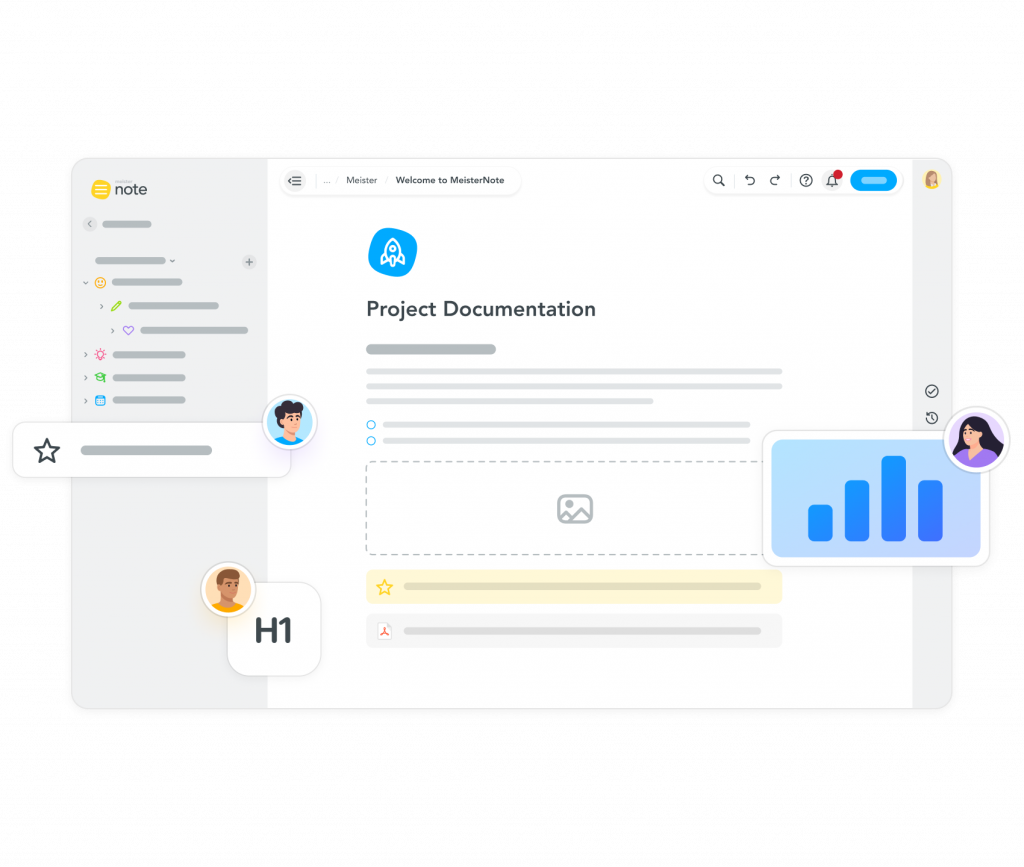

Included
in all plans
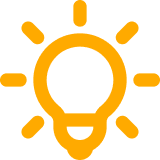
Intuitive
to learn and use

Save Time
on management

Long-term
optimization
Why MeisterNote?
A Tool for the Bigger Picture.
Projects have endless moving parts, and it’s easy to get overwhelmed by details. Don’t lose the overview: by planning and documenting projects in MeisterNote, you can see the bigger picture and execute tasks in MeisterTask with ease. When the work is done, share project learnings to ensure lasting success for your team.


Collaborate. Communicate. Celebrate.
A Tool for Your Team.
From planning projects, to documenting progress, to sharing results – centralizing information in MeisterNote helps teams see the true impact of their work. It’s perfect for managers too: even if your team is working on multiple projects at once, you can keep track of progress, blockers and milestones, all in one place.
There’s Note Turning Back Now
Get Started with MeisterNote.
Bringing projects and their documentation together has never been easier. With just a few clicks, you’ll be up and running with MeisterNote and familiar with our tool’s key features.
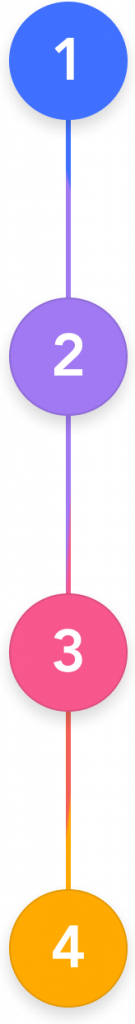
Find the Product Switcher
Use the product switcher in MeisterTask to go straight to your MeisterNote dashboard. From there, you can see all your notes and notifications at a glance.
Start Writing
Choose from 15+ content block styles and get to work on your team’s documentation! You can use a ready made MeisterNote template to get you on your way.
Organize Your Notes
Organize your content into a hierarchy of notes and pages. When you’re ready, share your notes with your team and external contributors for maximum collaboration.
Start the Discussion.
Start communicating with MeisterNote’s comments! These are grouped into discussions to keep conversations on point. Simply resolve them when you’re done!
Want to Get Things Done with MeisterTask?
Get the Bigger Picture With MeisterNote.
From Plan to Action
Try the MeisterTask Integration.
Projects all planned in MeisterNote? With the MeisterTask integration, it’s easy to turn to-dos into to-dones. That way, you keep projects and documentation where they belong – together. With just a few clicks, you can create new tasks directly from content blocks in MeisterNote, or link to existing ones to give context to your notes.
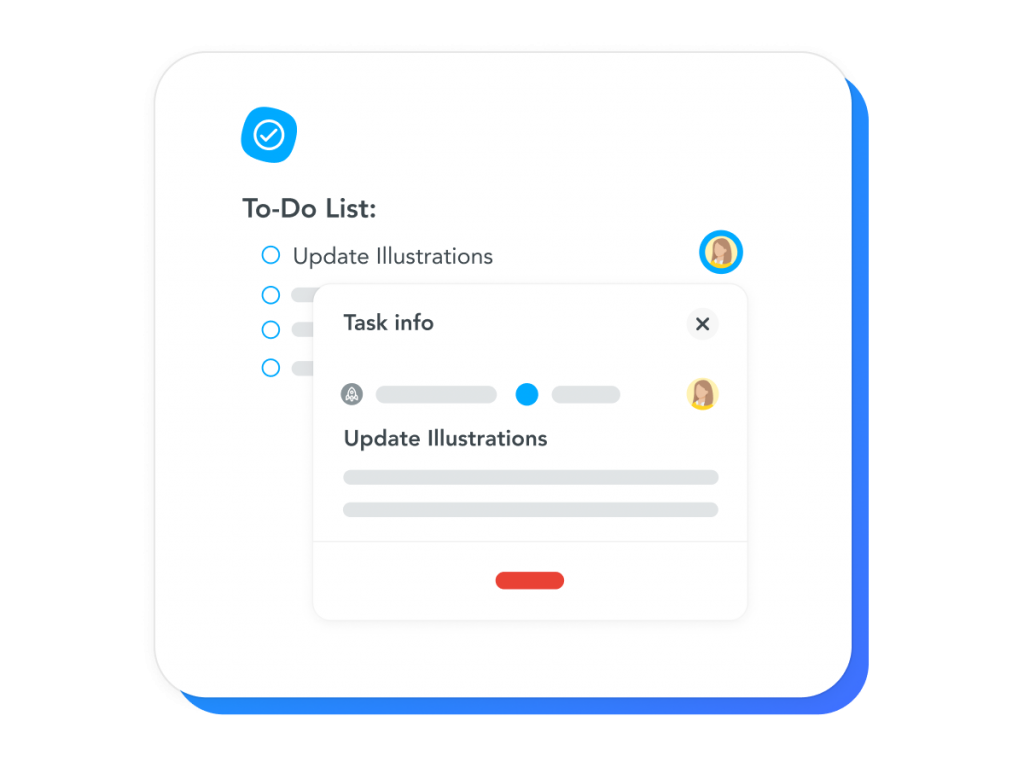
Put the “Pro” in Project Documentation
Features That Save You Time.
With MeisterNote, your project team has all the features they need to achieve their goals. Check out our newly-added features, each designed to improve team collaboration and productivity.
Share the Bigger Picture.
Note Sharing
Invite your project team, internal and external stakeholders to your project documentation. It’s a great way to give everyone the bigger picture – saving you time on giving updates and empowering your team to do their best work.
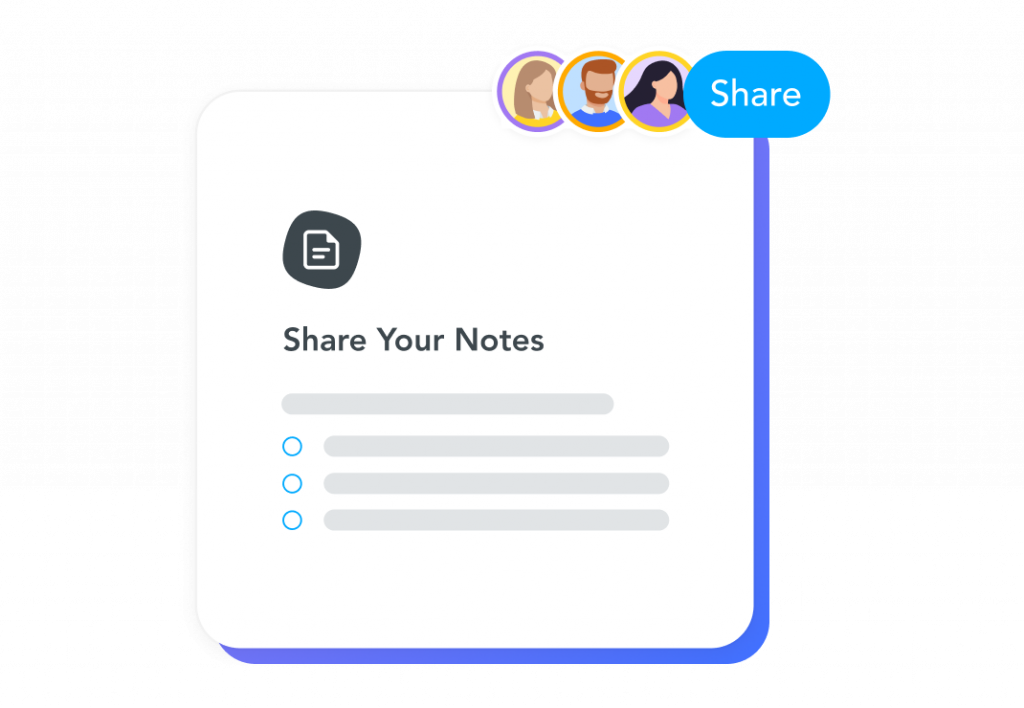
Copy. Paste. Write.
Templates
Create your own templates, or use one of ours! You can convert your notes into multi-use templates – perfect for project briefings, specifications, meeting templates and much more. Skip the paperwork, and focus on what matters.
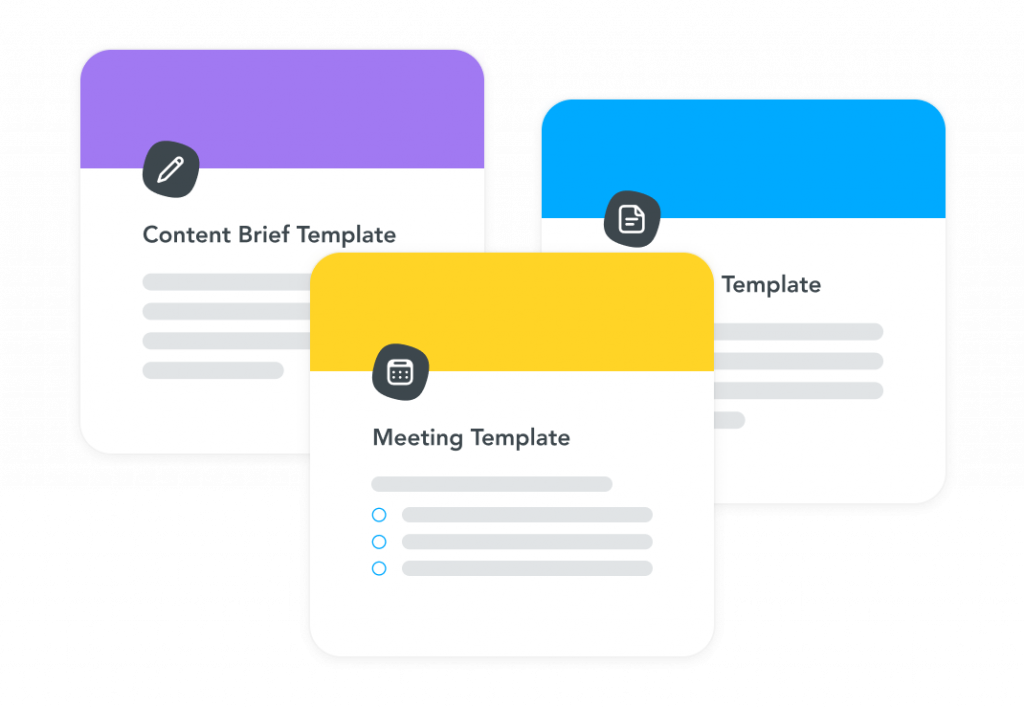
Everything in One Place.
Embedded Content
Your project will have many different types of documents – budget sheets, presentation slides, images, videos and more. With MeisterNote, you can embed these files directly into your note, keeping information centralized and projects focused.
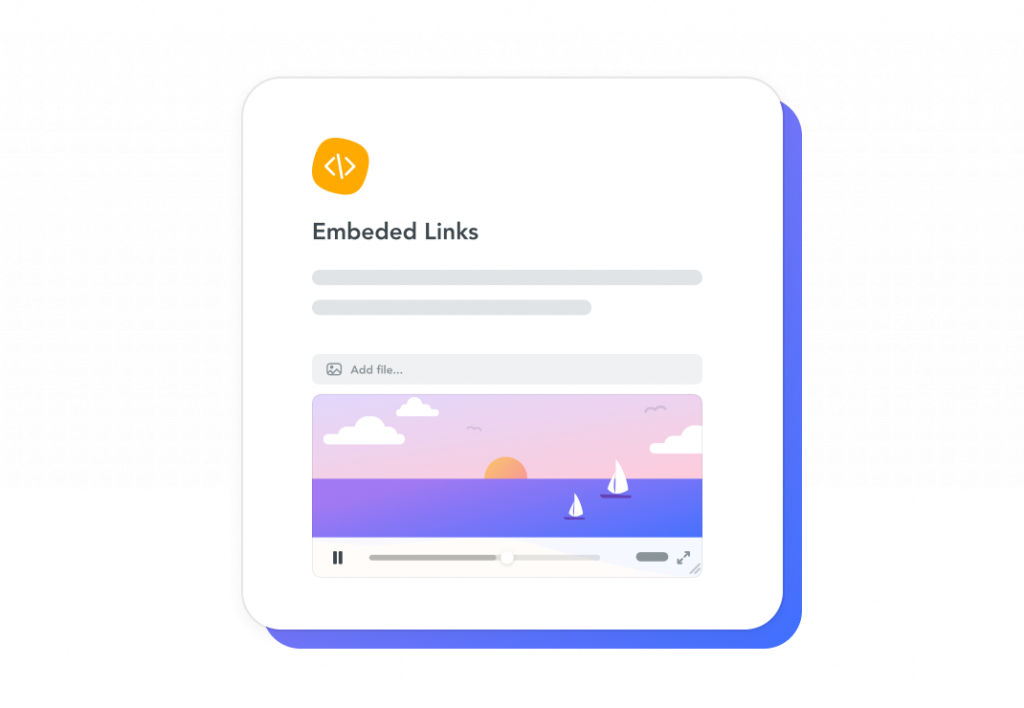
Travel Through Time.
Version History
Never lose an update. Enjoy MeisterNote’s clear, concise version history, which shows a detailed summary of changes to each of your notes over time.
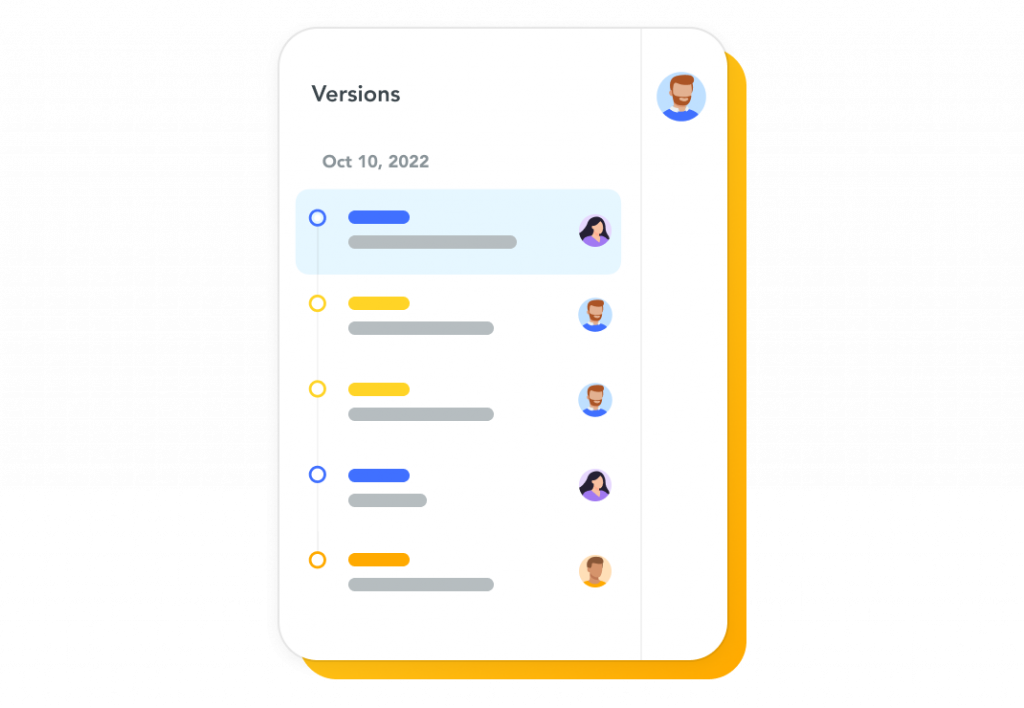
Use Meister Tools with Software Your Team Loves
Integrations.
“Managing our project documentation in MeisterNote gives us an overview of budgets and to-do lists. We can convert items into trackable tasks in MeisterTask.”
Michelle Matus
Marketing Director, Meister
Securing Your Projects.
Your Privacy. Our Priority.
Meister is ISO 27001:2013-certified! We meet the leading international standard on information security management. MeisterTask and MeisterNote are Trusted Cloud certified services that are fully EU-GDPR compliant. Servers are located in the European Union at a certified data center in Frankfurt, Germany.
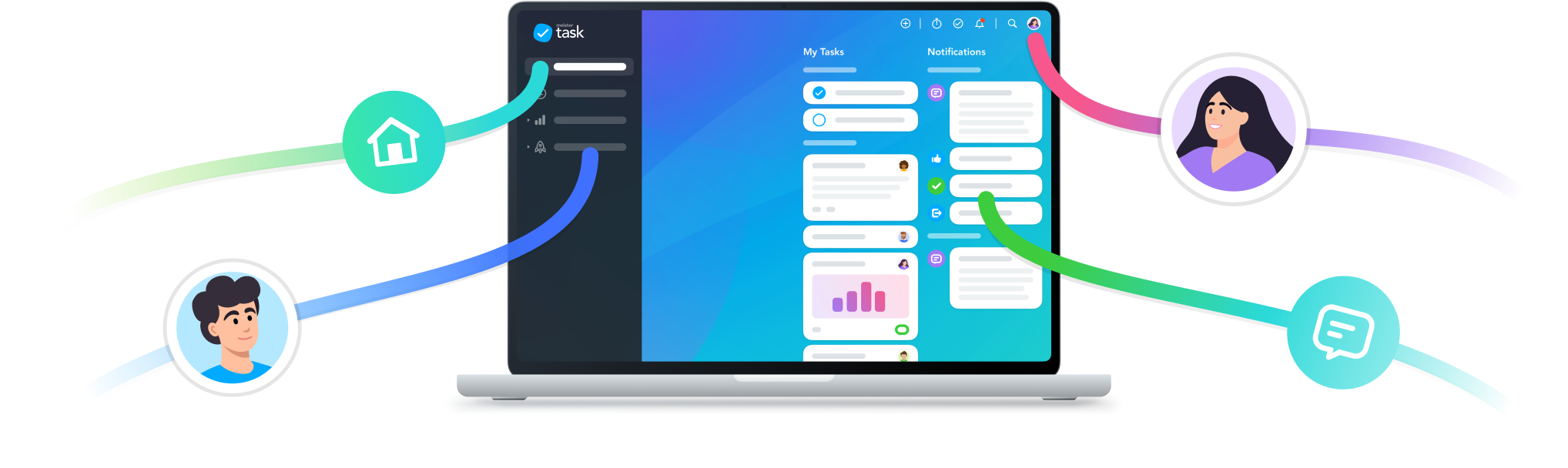
Ready to See the Bigger Picture?
