Your Shared Brain
Knowledge Management.
Your company’s knowledge management tool helps your team collect, organize, retrieve and share important information. Find what you’re looking for faster and reduce knowledge loss!

Centralize
Information
Improve
Team Productivity
Onboard
New Employees
Retain
More Knowledge
When You Know, You Know
What is Knowledge Management?
Knowledge management is about organizing your company’s know-how. It can be tricky: Ineffective knowledge management costs time and blocks innovation, but a knowledge management tool can keep you on track. With everything you need in a single source of truth, you ensure that knowledge is safe, organized and accessible.
Maximum Alignment.
Centralize Information
Searching for information steals time from productive work. With centralized knowledge management, you ensure that everyone can access accurate information. Increasing alignment with a knowledge management software boosts productivity and reduces friction in your team.
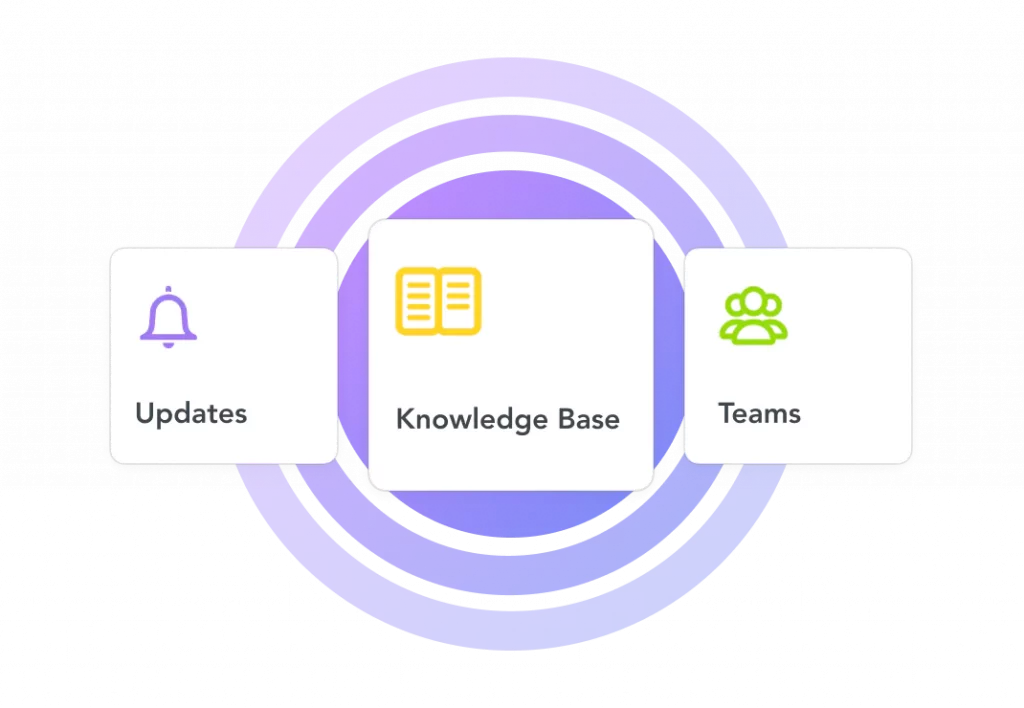
Smoother Processes.
Onboard Faster
Employee onboarding means explaining the basics time and time again – but knowledge management can save you the hassle! Shorten your onboarding process by giving new hires full access to the information they need in your knowledge management tool. Information is always at hand, and repetitive questions are avoided.
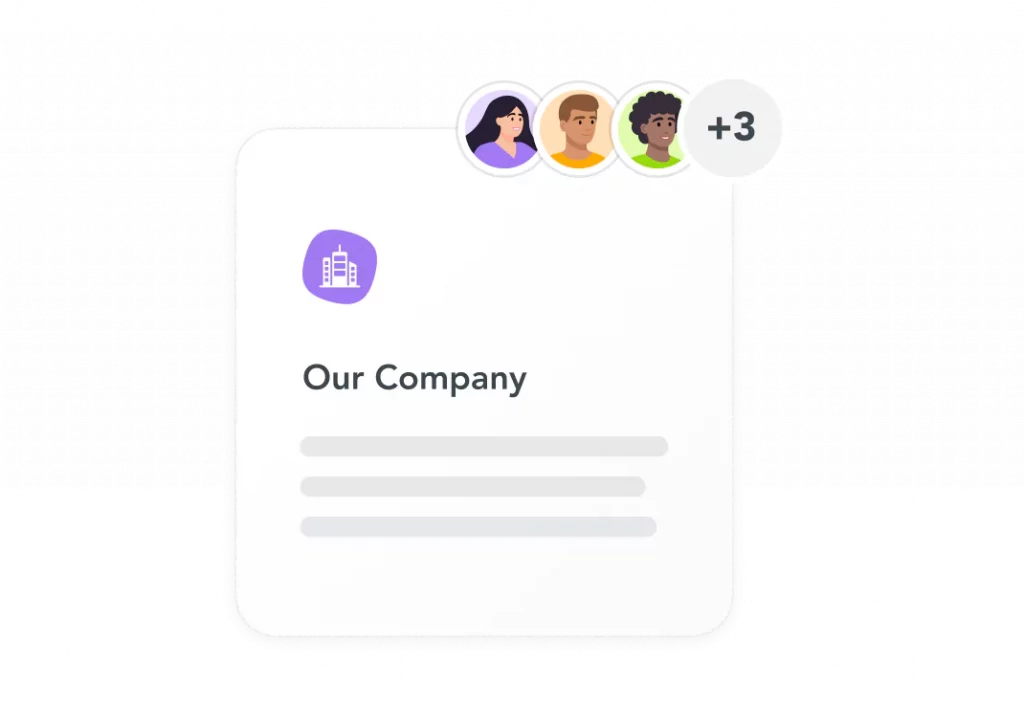
All Wiki. No Leaks.
Retain Knowledge
When employees move on, the knowledge they hold could follow them out the door. Don’t let that happen! With a knowledge management system – hosted by an efficient knowledge management tool – you can share know-how across your team and ensure sustainable progress.
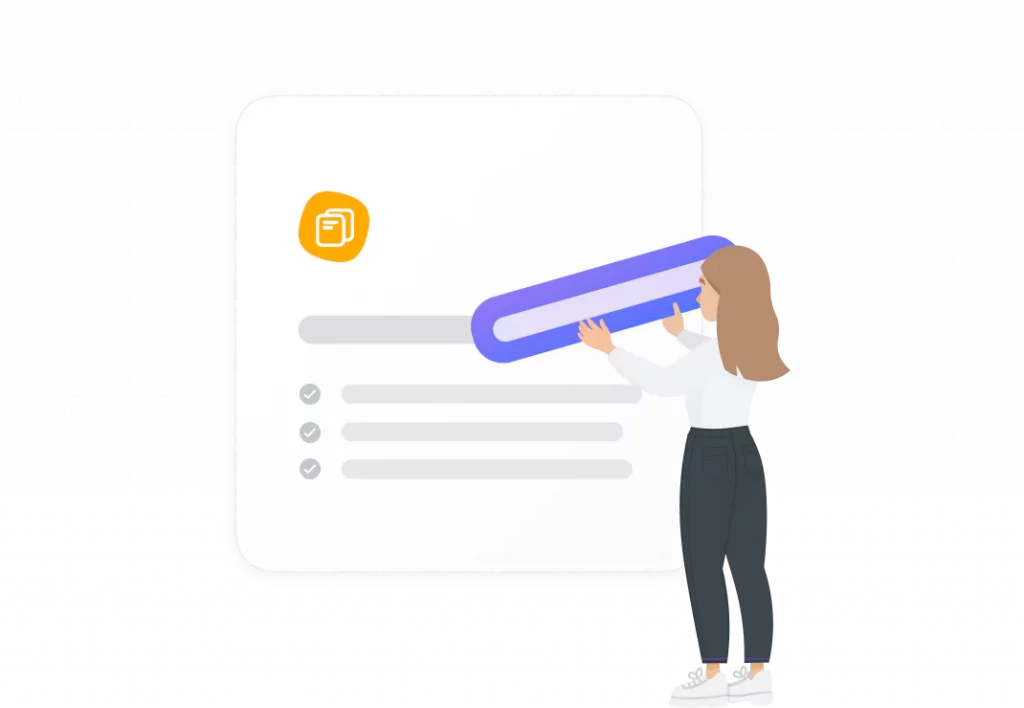
Get More Done
Knowledge Management Matters.
The more knowledge your team can access, the more productive each team member will become. Providing structured, accurate information in a knowledge management tool helps employees to help themselves in their daily work and make faster, better-informed decisions.

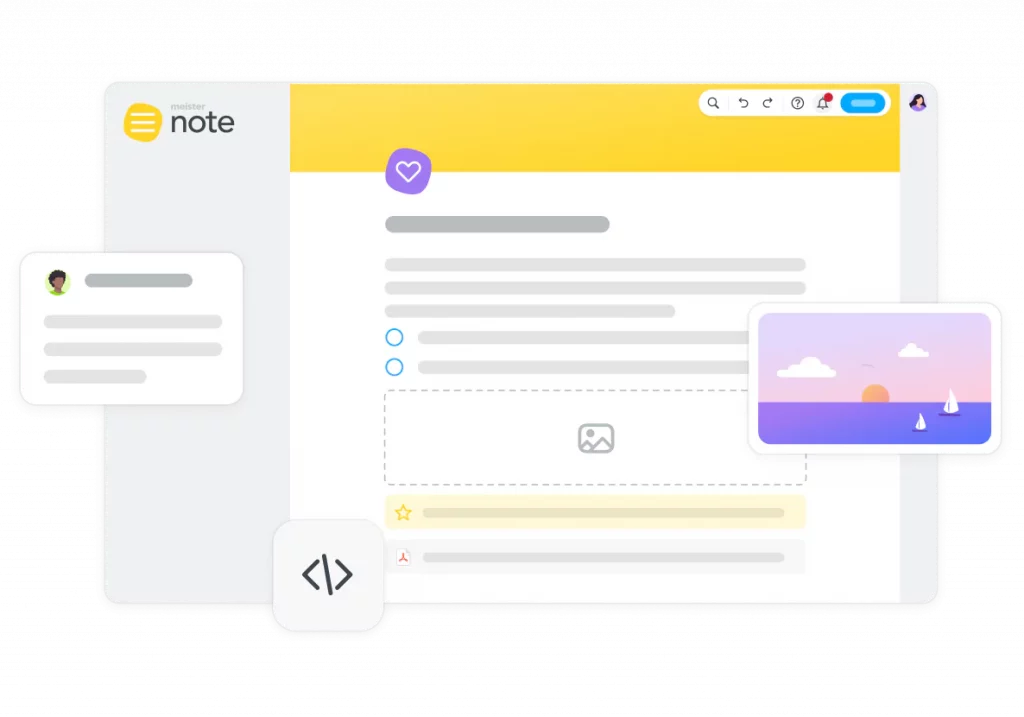
Your Knowledge Management System
Centralize It.
As your company grows, it accumulates a wealth of knowledge that must be stored logically to provide value across the organization. When you store information in a knowledge management software like MeisterNote, your team’s know-how can benefit everyone.
Knowledge Management with MeisterNote
Let Your Team Know. Let Them Grow.
MeisterNote was built to help companies improve information flows and optimize knowledge management. Alongside a sleek, streamlined interface, MeisterNote has plenty of powerful features to help you create and manage your knowledge management system effectively.
Notifications
Stay in the loop.Search
Find anything.Links
Everything’s connected.Comments & Mentions
Start the discussion.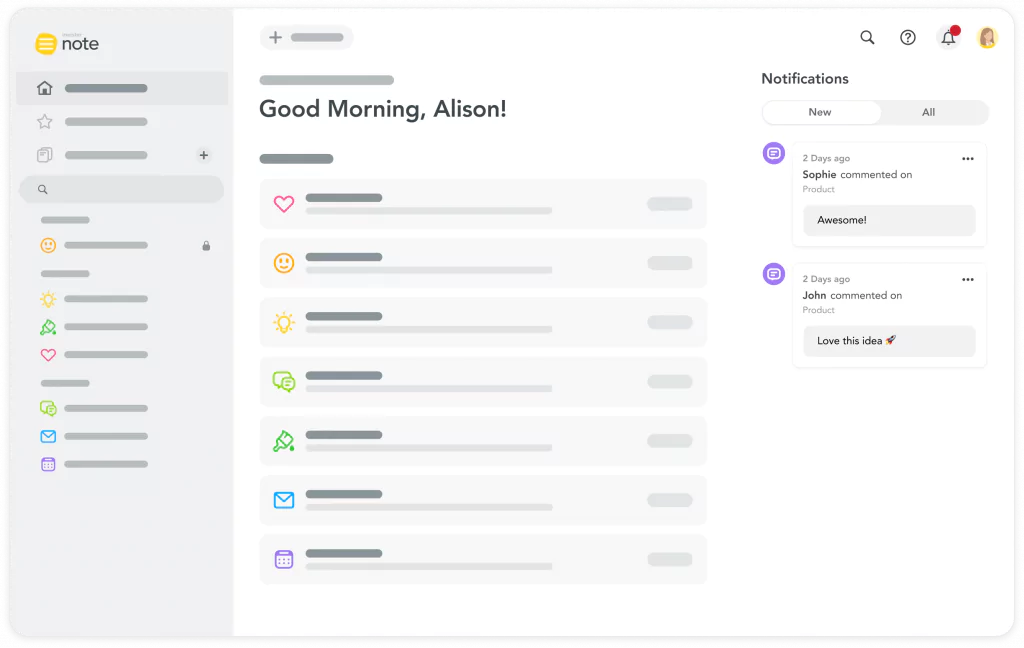
Notifications
Get alerted instantly in-app if you’re mentioned in a comment or if someone replies to you in a discussion. Alternatively, activate note watching to get updated whenever someone leaves a comment.
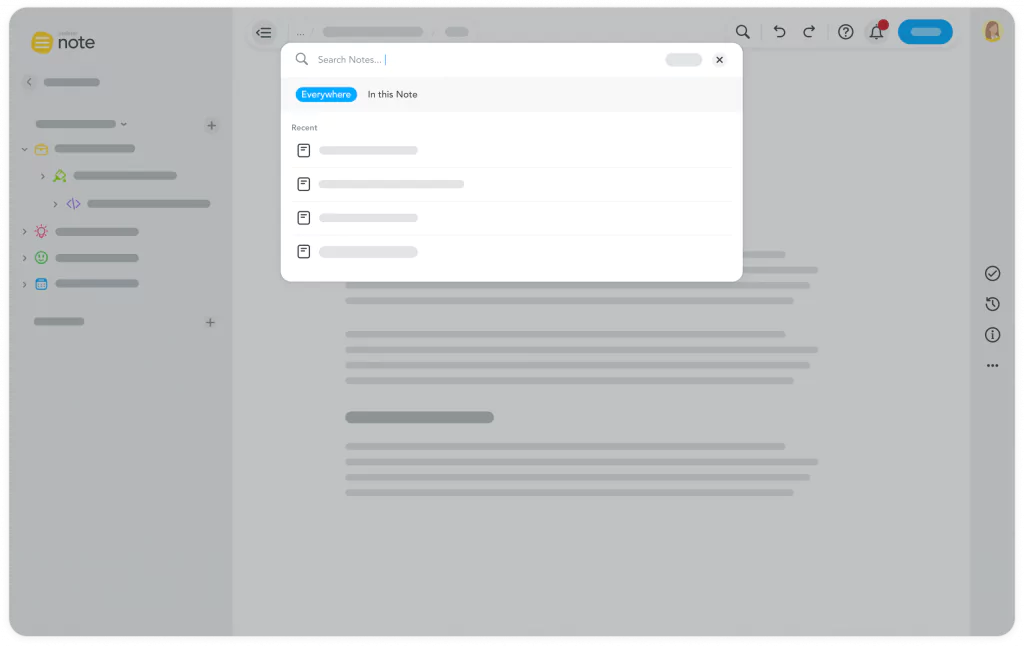
Search
Enter keywords, topics or names into MeisterNote’s powerful search function to make� knowledge management easier to operate. You’ll find what you’re looking for in seconds.
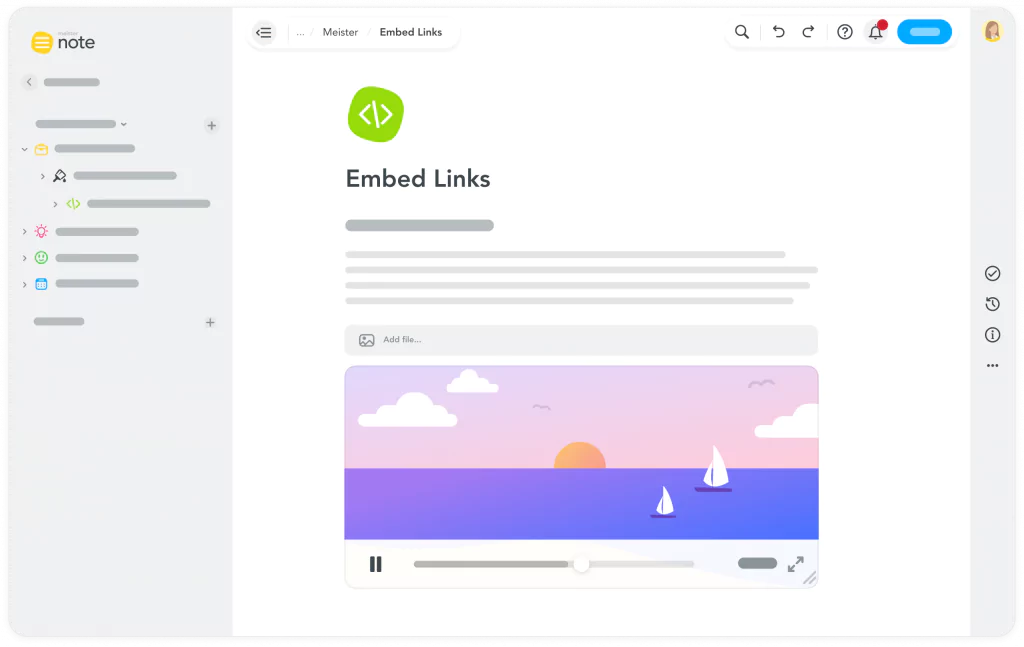
Links
Sail effortlessly through your knowledge management tool by linking to specific notes and blocks in MeisterNote. Use interlinking to create helpful internal wikis for your team.
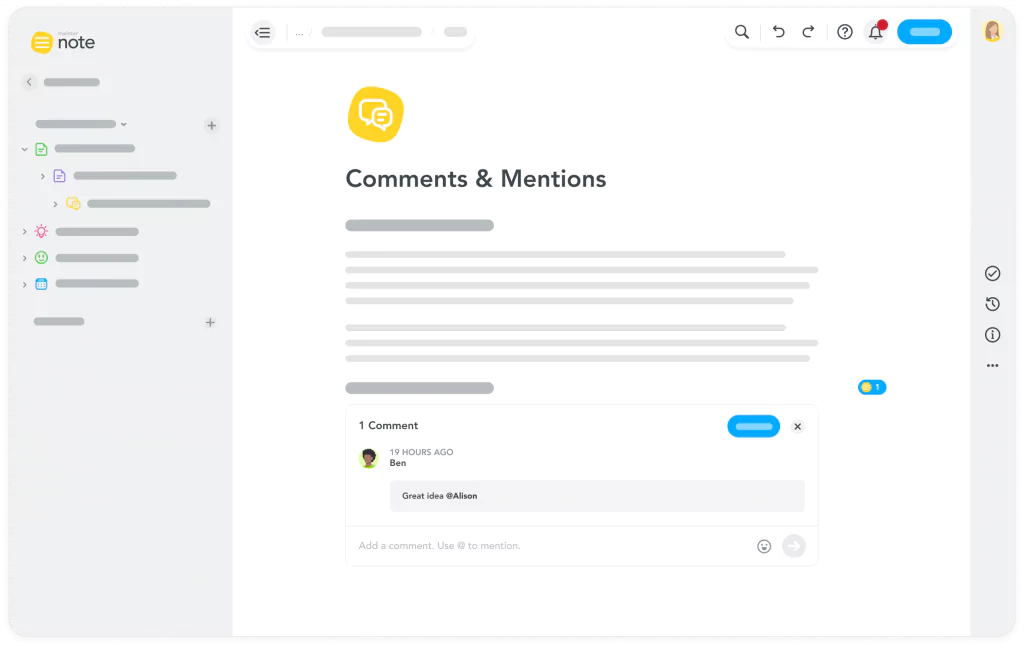
Comments and Mentions
Knowledge management needs good communication. Use MeisterNote’s discussions to make sure yours works perfectly! Quickly @mention collaborators to alert them to open questions.
Knowledge is Power
Start for Free.
Upgrade Anytime.
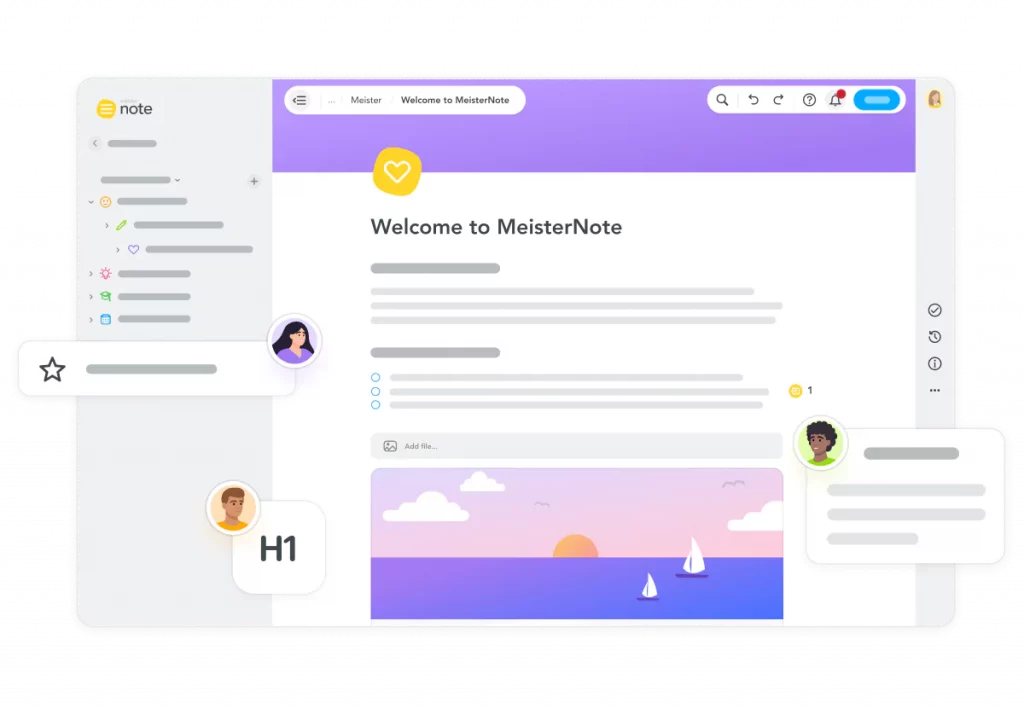
Getting Started
Why MeisterNote?
Choosing the right tool for knowledge management is vital: ease of use, efficiency and intuitiveness can be the difference between your team accepting a new tool and rejecting it. Get your team up and running with MeisterNote to get everyone on the same page quickly.
Integrate with 20+ tools you already use.
Integrations
“MeisterNote is perfect for documenting projects. Specifications, meeting minutes to-do lists and the like are all stored logically.”

Eva-Maria Schützeneder
Product Marketing Manager, Meister
Securing Your Ideas
Your Privacy. Our Priority.
Meister is ISO 27001:2013-certified! We meet the leading international standard on information security management. Our Trusted Cloud certified services are fully EU-GDPR compliant. Servers are located in the European Union at a certified data center in Frankfurt, Germany.
