Project Documentation Tools, Tips and Tricks.
Your Guide to Project Documentation.
Project documentation is an important part of any project. Get it right, and you can help your team, stakeholders and managers see the bigger picture in your projects. On this page, we’ll ask:
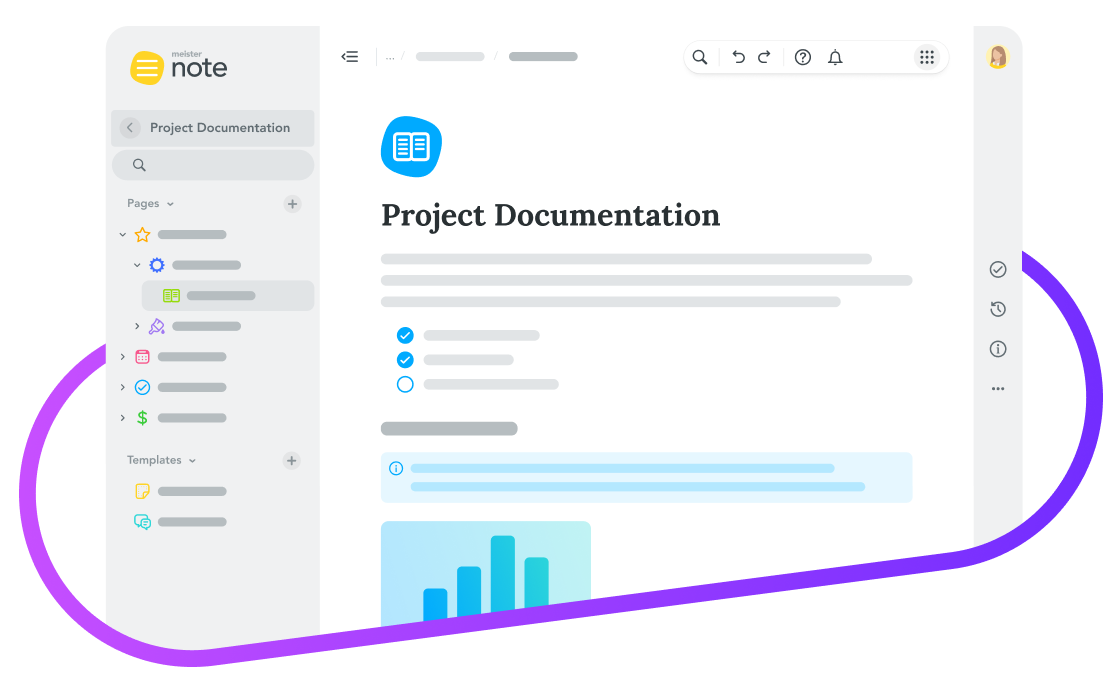
Project Documentation 101.
What Is Project Documentation?
Project documentation is the written material in your projects. It provides information and context that stakeholders in your project need to work effectively. Good project documentation can:
Keep everyone in your project on the same page.
Improve communication between stakeholders.
Reduce project risks and ensure better results.
Project Documentation: What’s the ROI?
Why Is Project Documentation Important?
Project documentation – if it’s well-structured and in an accessible place – gives your organization a single source of truth. It’s one location for project plans, status, processes and more. You’ll see the benefits of project documentation in:
 Efficiency.
Efficiency.
49% of employees struggle to locate documents. Structured project documentation increases speed.
 Transparency.
Transparency.
Instead of information spread across channels, everyone can find the information they need proactively.
 Better outcomes.
Better outcomes.
Teams with the wrong information make mistakes. Better information means better choices, more often.
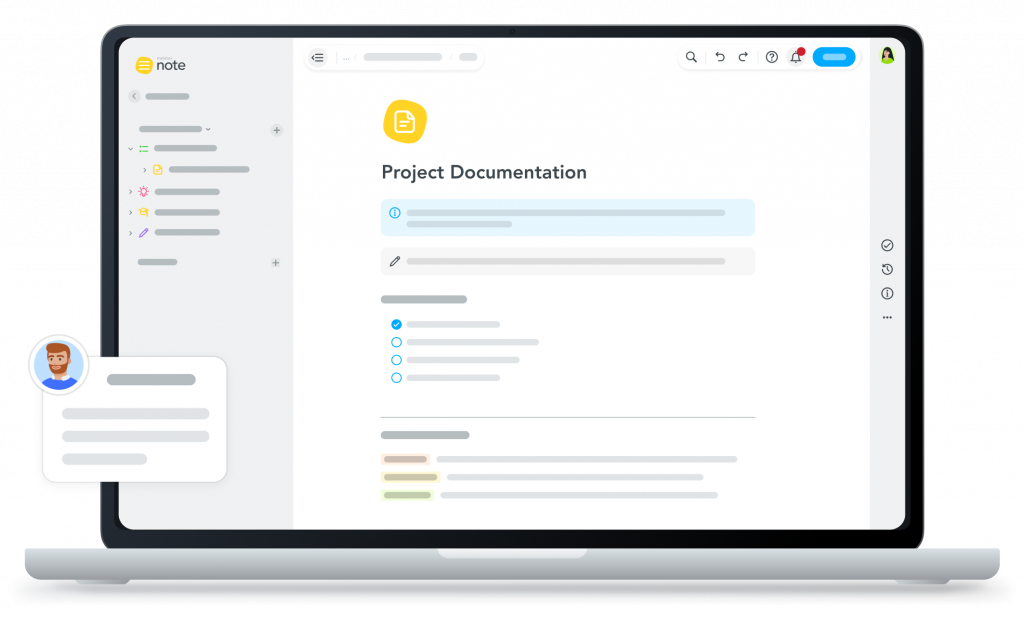
Projects and Documentation Belong Together.
Try MeisterTask and MeisterNote Today.
From Start to Finish.
Project Documentation at Every Stage.
The project documentation you need is different at each stage of your project – and depends on which project management methodology you use. Confused? Let’s look at what’s needed before, during and after the project.

Project Planning
Before your project starts, you’ll need a plan for what should be done, by who, when.
With Project Initiation and Planning information in your project documentation tool, you can communicate requirements from the start.
Project Updates
While your project is in progress, you’ll need a way to keep your team and stakeholders in the loop. Use your project documentation software to publish Meeting Notes and Project Updates to give everyone the bigger picture.
Project Communication
After your project is complete, a record of lessons learned can improve future projects in your organization. Note your conclusions in your project documentation tool: including the Project Closure Document and Retrospective.

Something for Everyone.
Who Writes Project Documentation?
If you’re a project manager, it’s your job to provide documentation that can help your team drive projects forward. As you may be managing several projects at once, clean, easy-to-read documentation goes a long way in staying on top of simultaneous projects.
Documentation is a team effort. Subject matter experts should contribute to project documentation. If you’re trying to share your unique insight and knowledge, this is project documentation that no one else can write for you.
Which Project Documentation Do You Need?
Types of Project Documentation.
There are many types of project documentation. The ones you need depend on what type of project you’re running and what industry you’re in. Looking for project documentation software? Make sure it can handle the essentials:
Project Roadmap
A roadmap is an overview of the most important steps in a project. It includes goals, milestones, dependencies, risks and key deliverables. Share your roadmap with team members and other stakeholders in a way that helps them skim through and understand.
Communication Plan
A communication plan helps you set policies to manage internal communication methods and meeting frequency. If everyone knows how to communicate before the project starts, you can foster strong working relationships and keep meetings on track.
“MeisterNote is perfect for documenting projects. Specifications, meeting minutes, to-do lists and the like are all stored logically.”
Eva Schindler
Partner Manager, Meister
Process Documentation
Over time, processes can take on a life of their own. Writing down how things are done means that all processes can be used in the same way. Although you’ll probably map out processes in another tool, you should embed them into your project documentation to keep them accessible.
Project Status Report
Project managers make project status reports to update stakeholders on progress. These reports compare the project plan against the current status in a given time period. They include all completed tasks, a summary of budget and schedule, and action items with next steps.
Project Retrospective
When projects are closed, there should be space to reflect. Retrospectives are normally held as workshops, with the document as a written record or guide. Discussing positives and negatives, as well as exploring ways to overcome issues, help teams improve future projects.
Choose the Right Tool for the Job.
What Is a Project Documentation Tool?
Project documentation tools (or project documentation software) help you and your team to create, organize and share the written information around your projects. Although there are differences between the project documentation tools on the market, a minimum requirement should be something that helps you:
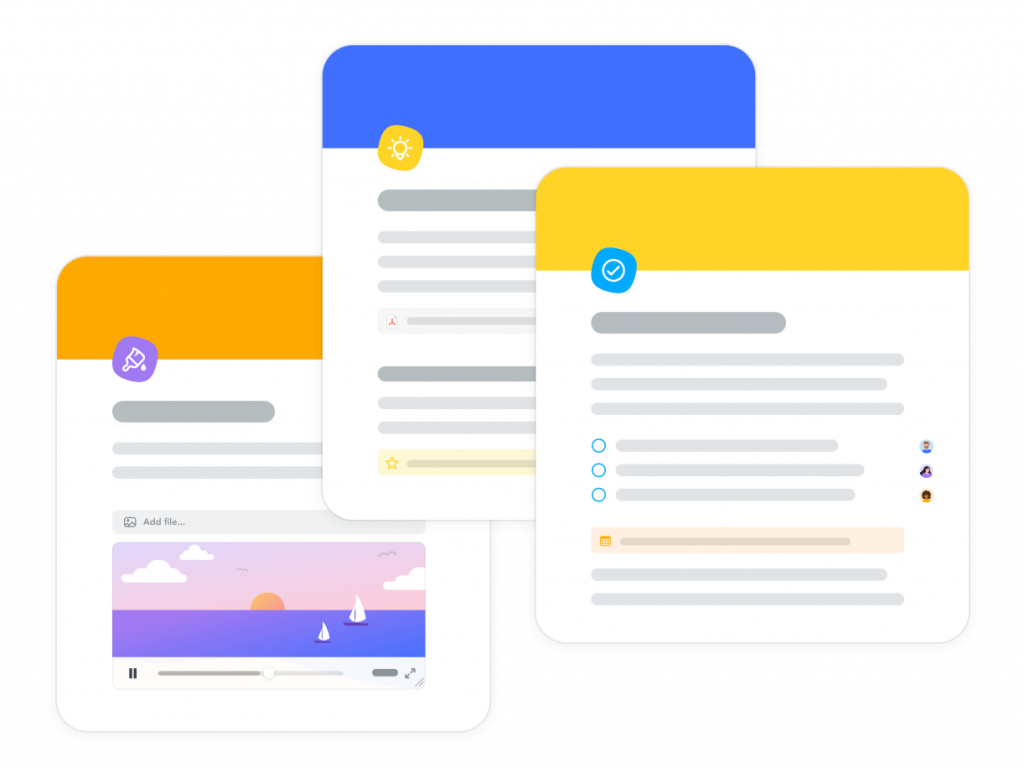

In the Right Place.
Do I Need a Project Documentation Tool?
If you work with projects… probably. Even the most simple-looking projects can get out of hand if there isn’t a clear plan to refer to, or if the overview of progress gets lost.
A project documentation tool keeps the bigger picture in mind. Using one is a great way to ensure collaboration on project work starts off well and keeps getting better.
Round Pegs in Square Holes.
Can Task Management Tools Do Project Documentation?
Theoretically… yes. But it’s like trying to eat spaghetti with a pitchfork. Task management tools are great because they document every single action on every single task – but in complex projects, this can become overwhelming.
Purpose-built project documentation software gives you the right tool for the job – enabling you to step back and see the bigger picture. In turn, this makes executing the project in your task or project management tool much more effective.

Task Management and Documentation. Why Choose?
Get MeisterTask and MeisterNote. Have Both.
Project Documentation for Everyone.
Who Does a Project Documentation Tool Help?
 Project Managers
Project Managers
Keep the Overview.
Project managers lose time saying the same thing to different people. With a central project documentation software, you’ll still need to write updates – but you’ll save time on meetings and keeping stakeholders informed via emails and chats.
 Project Teams
Project Teams
Find it. Read it. Execute it.
Project documentation tools help project teams get the job done. The better each team member understands the context of their work, the more effectively they can use shared information to realize project goals. Less talking, more doing!
 Organizational Leaders
Organizational Leaders
Self-Service Information.
Organizational leaders are managers of managers – so there’s often multiple projects to track at once. A project documentation tool makes it easier to monitor blockers and milestones – instead of waiting for updates, information is located proactively.
 External Stakeholders
External Stakeholders
Everyone Informed.
Partners, customers or freelancers – external stakeholders should be considered. Project documentation software makes stakeholders’ jobs easier: necessary information is available without the need for constant communication.
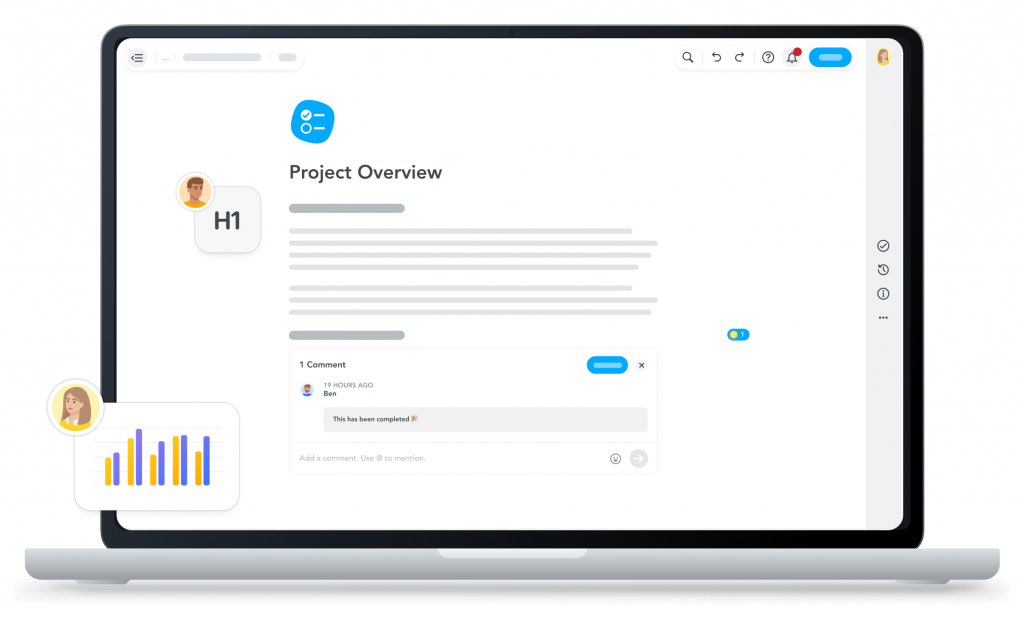
Looking for the Perfect Solution?
What to Look for in Project Documentation Software.
Your project documentation software should be a good fit for your team. As many teams will be unfamiliar with project documentation tools, simplicity is a must. You’ll also need to make sure the tool you choose enables your team to work together on documentation, and that it works well with the other tools your team uses.
Simple Project Documentation.
There shouldn’t be barriers to entry to your tool. It should be easy to create new materials and easy to find existing project documentation.
Collaborative Project Documentation.
Your tool should enable people to work together on your documentation: either to edit content directly or to participate in discussions.
Integrated Project Documentation.
Make sure you can embed external files into your documentation. If possible, link directly to tasks in your task management tool.
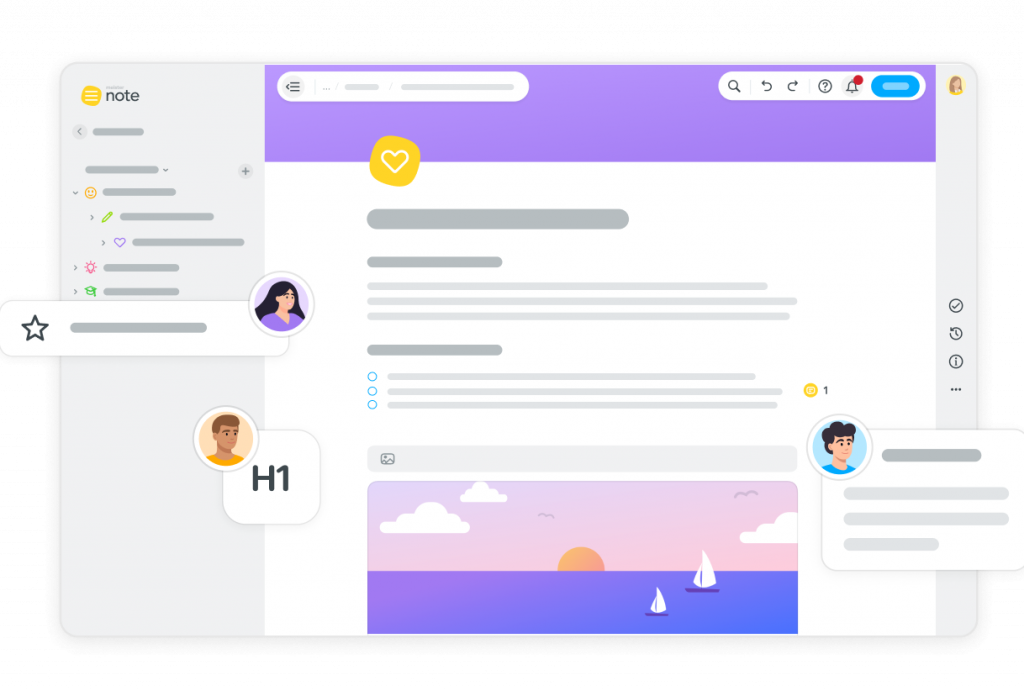
A Tool for the Big Picture.
Project Documentation with MeisterNote.
MeisterNote is a project documentation tool that is included with every MeisterTask license. It helps teams keep an overview of the projects that they manage in MeisterTask. It does this while providing key features for creating, organizing and collaborating on project documentation.
Keep Projects and Documentation Together.
Start Your Next Project Today.
Making the Right Choice.
Is MeisterNote a Good Project Documentation Tool?
We think so! Once you start using MeisterNote for project documentation, you’ll notice some key improvements to the way your projects run. For project managers, project teams and project stakeholders, there are key benefits to using MeisterNote.
Save Time
Studies show that workers waste more than 3 hours of time per day searching for information – in email inboxes and other locations. With MeisterNote, you can keep important project information where it belongs – in your project documentation tool.
See the Bigger Picture
MeisterNote helps project teams see their projects as a big picture – not a stream of task updates. By structuring high-level information in a clearer way, MeisterNote makes project management with MeisterTask more effective.
Learn Continuously
Teams should benefit from documentation after their projects end. With MeisterNote, project learnings become part of an organization’s shared brain – leading to long term benefits in efficiency and employee development.
A Tool that Makes Projects Tick.
Better Project Documentation with MeisterNote.
Ready to create your first project documentation materials in MeisterNote? Here are some key project documentation tips.
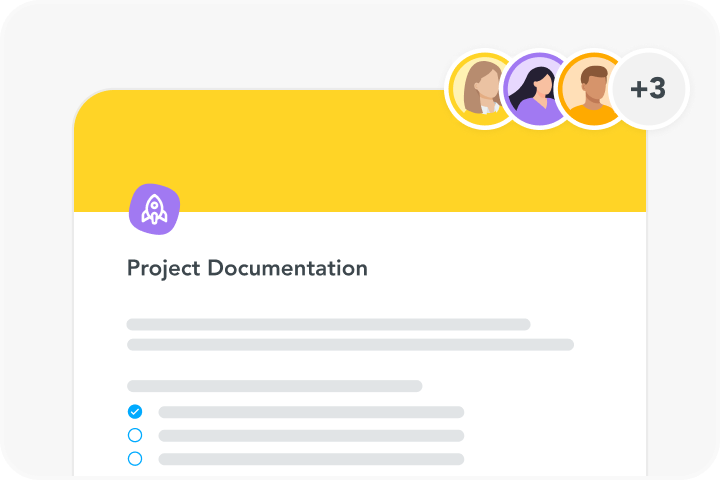
Centralize It.
Project documentation only works when you work it. Encourage your team to start using MeisterNote as their single source of truth for project documentation – they’ll love it.
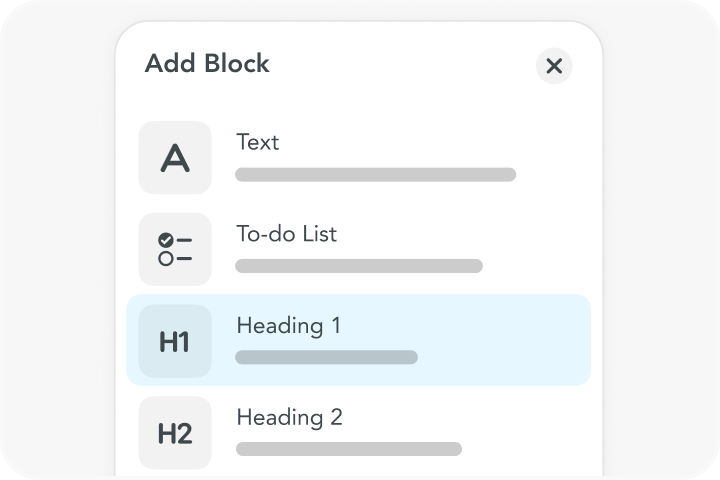
Keep the Structure.
Make a note hierarchy in MeisterNote to structure your project documentation – that way, information can be found and used by your project team and stakeholders.
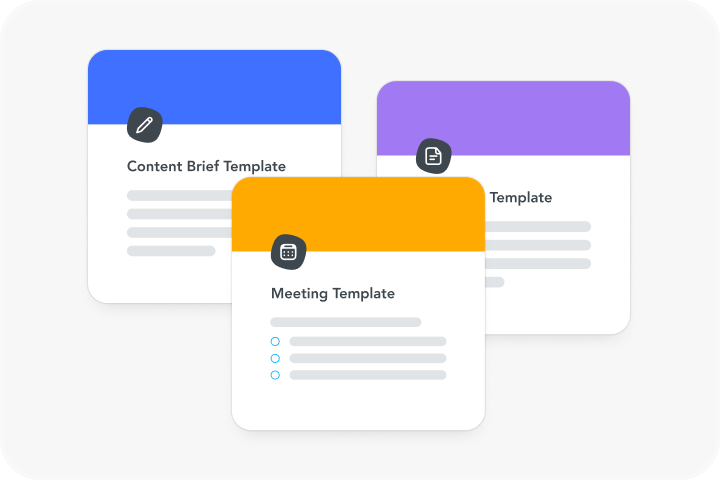
Be Consistent.
Lots of project documentation follows a similar format. Save yourself some time with templates for frequently-used notes. Use one of ours, or create your own in MeisterNote!
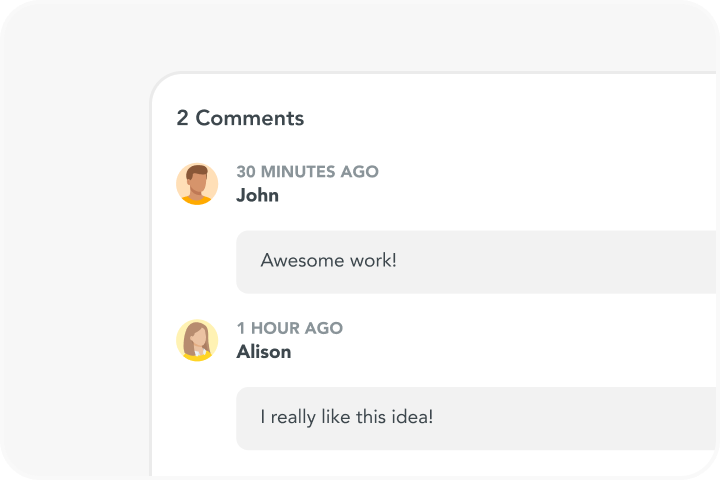
Be Collaborative.
Communication isn’t a one-way street. You can use MeisterNote to keep your team’s conversations on topic – comments are grouped into discussions for simple navigation.
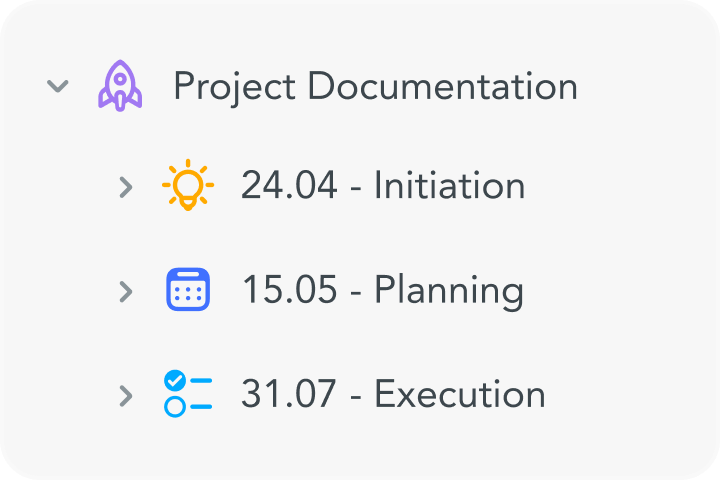
Stay Up-to-Date.
Create a naming convention that shows the date on which documents were created. You could also consider a schedule for auditing and replacing outdated information.
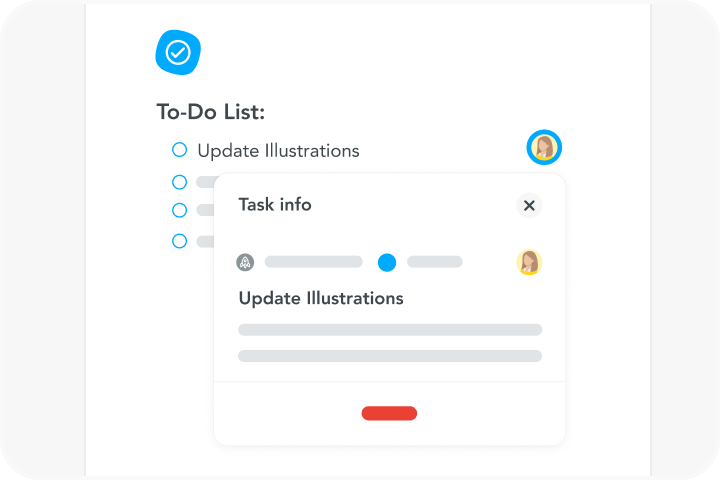
Integrate.
MeisterNote works with the tools your team loves. Embed external files into your project documentation, and use the MeisterTask integration to create tasks from your notes!
From Plan to Action.
The MeisterNote-MeisterTask Integration.
Project documentation should facilitate project success, not become a job in itself. Use the MeisterNote-MeisterTask integration to keep track of all your project goals and manage action items straight from your project documentation.
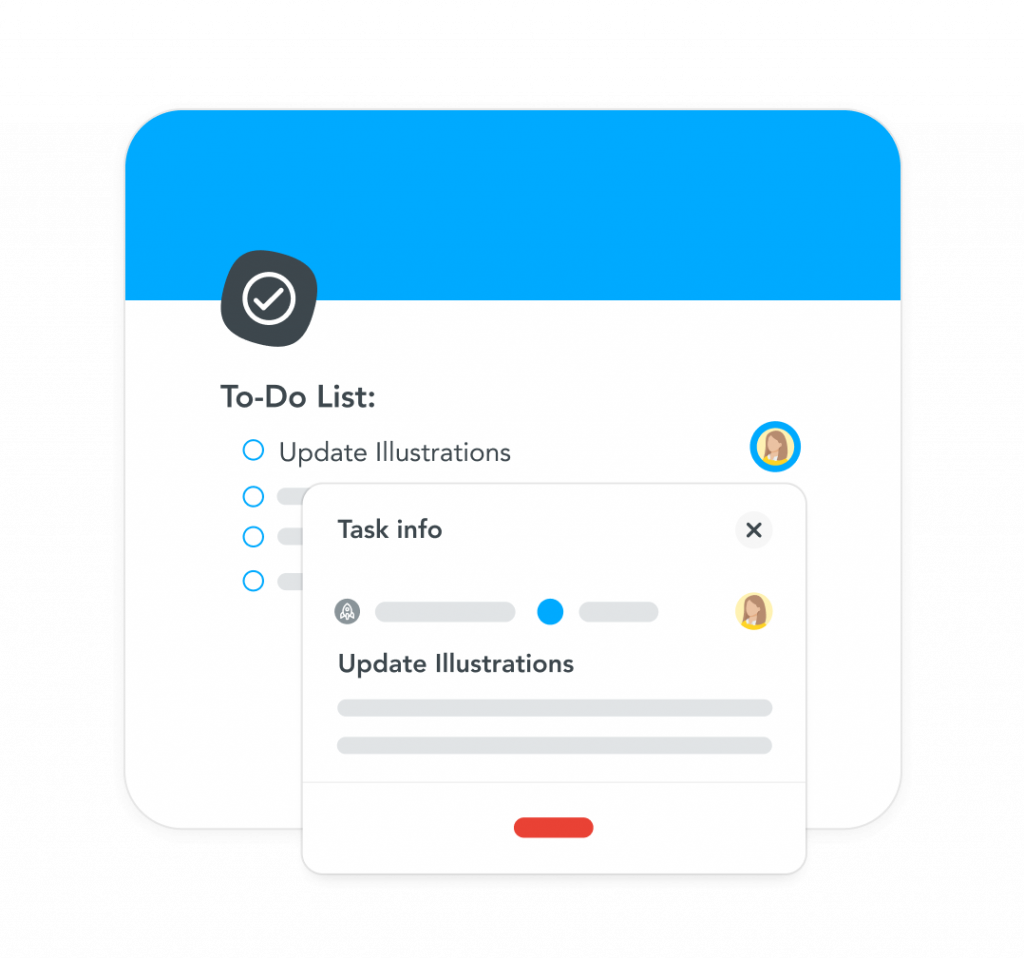
Your Questions, Answered.
Project Documentation: FAQs.
Which Project Documentation Software Should I Use?
When it comes to project documentation, choosing the right software is crucial. The best option for your team will depend on your specific needs. Consider your team’s working style, technical ability and budget when looking at the features and integrations offered by each software. Likewise, remember to factor in ease of use and accessibility when making your decision.
Which Features Should My Project Documentation Tool Have?
The right project documentation tool can make all the difference. Version control, collaboration features, search functionality and customization options will make the process of creating and collaborating on your project much easier. You should also consider that your project documentation will be much more relevant if it is integrated with your project management tool.
Why Do I Need Project Documentation and Task Management Software?
Project documentation software and task management software both have a place inside your project. Task management software is perfect for more specific communication – for example on feedback on specific tasks. As this becomes overwhelming at scale, project documentation software is better suited for a high-level overview of progress, milestones and blockers.
Do I Need Project Documentation for Every Project?
Project documentation is valuable for every project, regardless of size or complexity. Even the smallest projects need a record of objectives, tasks, timelines, decisions and outcomes. Above all, good documentation helps your team succeed. Getting into the habit of creating project documentation promotes transparency, helps knowledge sharing, and is a valuable resource for group learning.
Who Should Have Access to My Project Documentation Tool?
Your project documentation tool will contain information that can help all project stakeholders: team members, project managers, clients, and anyone else involved in your project. However, you should make sure to keep access control in mind. Setting roles and permission helps you ensure data security, confidentiality, and avoid unwanted access to sensitive project information.
How Do I Know If My Project Documentation Is Any Good?
The quality of your project documentation comes down to how much benefit it provides your project team and your organization as a whole. Naturally, information that is complete, clear, consistent, organized and accurate will be more useful than information that isn’t. The best way to find out whether this is the case is to simply ask your stakeholders for their feedback.
Better Documentation. Better Projects.
